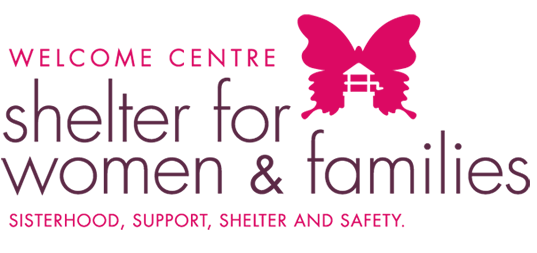Computer
Every website browser (Internet Explorer, Mozilla, Google Chrome, Safari) keeps a record of websites you have visited. Find instructions on how to delete “cookies” or “temporary internet files”. You can use the HELP function of your browser. Many browsers will also remember things you have searched for, so be sure to delete any previous searches such as: signs of abuse, am I being abused, or how to erase websites I have visited. You can also use a private or incognito window for your research, as these windows do not record your history.
Phone
When you contact us, or any organization assisting women in danger, be careful to use a telephone that does not keep a record of the numbers you’ve called. If you have a phone that keeps call logs, be sure to delete any calls that would raise flags if your abuser were to see them. Likewise, delete any text messages in which you may have disclosed that you are in an abusive relationship. Remember, long distance calls will show up on a phone bill so if you need to make a long distance call, do not use a phone for which your partner will have access to the bill. When in doubt, use a work phone, a pay phone, a friend’s phone, or any other phone that cannot be tracked by your abuser.
Cell phones also have GPS so if you leave your abuser, be sure to turn off your device’s location information so that your abuser cannot locate you using GPS. If it is a viable option, get a new phone and number once you have left.
If you are in danger, call 911!
Your email program will save a copy of any sent messages. Make sure to completely remove any emails that your partner might find, or do not use a computer or email address that your partner has access to.